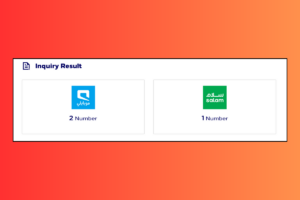Are you an STC user struggling to keep track of your data usage? Don’t worry! Keeping an eye on your data balance is essential to ensure you never run out when you need it most. In this simple guide, we’ll walk you through the various ways to check your STC data balance, making it easy for everyone to stay connected.
1. USSD Code Method
The quickest way to check your data balance is through the USSD Code method. It’s as simple as dialing a number on your phone:
- Dial *888*5# on your phone.
- Wait for a few seconds.
- You’ll receive a message displaying your current data balance.
This method is fast, straightforward, and does not require an internet connection.
2. Using My STC App
For a more detailed view of your data usage, the My STC app is your best solution. Here’s how to use it:
- Download the My STC app from the PlayStore or App Store.
- Install and open the app.
- Log in using your STC number.
- On the main screen of the app, you’ll easily find your data balance displayed.
The My STC app not only shows your balance but also provides insights into your usage patterns.
3. SMS Method
If you prefer texting, STC has an option for you. Here’s how to use the SMS method:
- Send a text message with the number 2220 to 900.
- After sending the SMS, you’ll promptly receive a reply from STC.
- This message will contain all the details about your current data balance.
This method is perfect for those who find USSD codes a bit tricky.
4. Calling STC Customer Service
Lastly, if you need personalized assistance or have other queries, you can always call STC customer service:
- Dial the toll-free number 900 from your STC number.
- Follow the voice instructions to check your data balance.
- A customer service representative can also assist you with any other queries.
This method is ideal for users who prefer speaking to a customer service representative for detailed information.
By offering multiple ways to check your data balance, STC ensures that you’re always in control of your data usage. Whether you prefer USSD codes, SMS, a mobile app, or speaking directly to customer service, staying on top of your data has never been easier. Stay connected, and never worry about running out of data again!