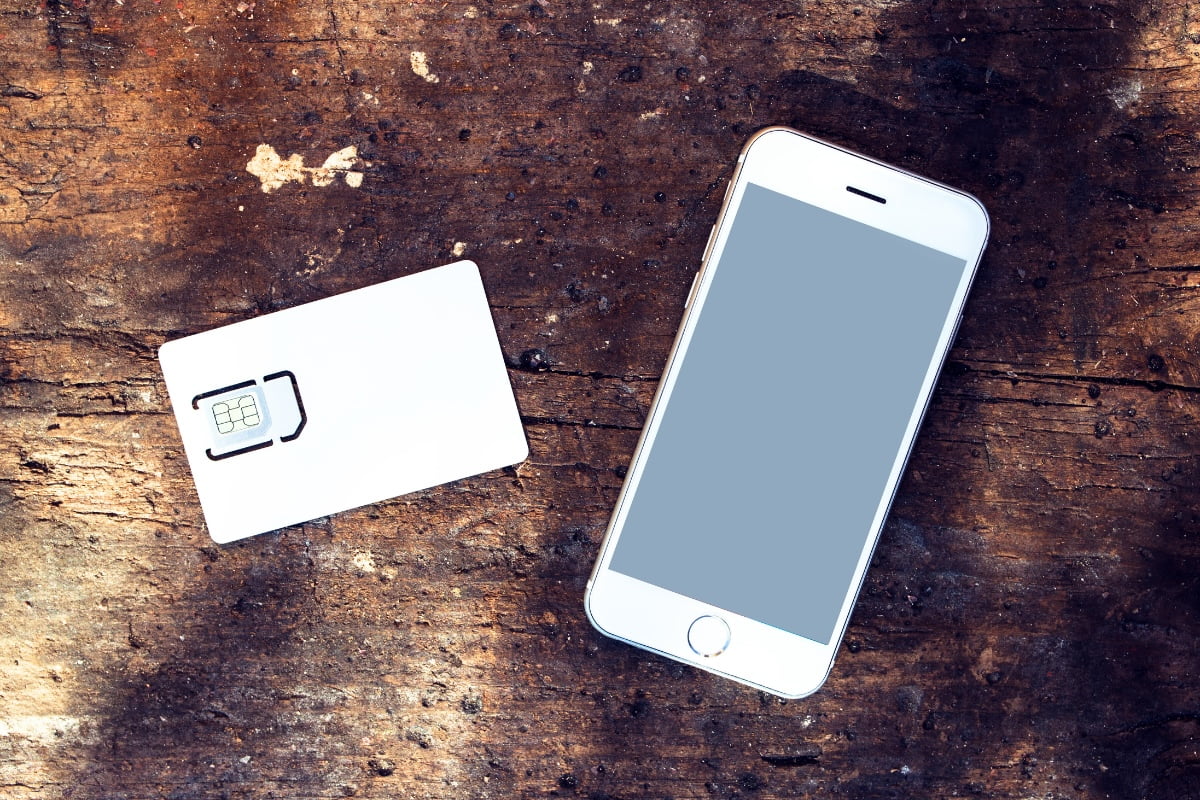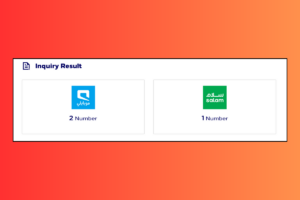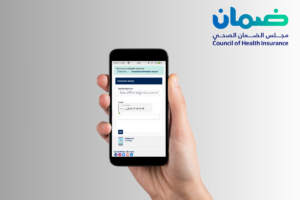Are you in Saudi Arabia and struggling to remember your mobile number? Don’t worry, it’s a common issue, especially when you’re juggling multiple SIM cards. Fortunately, each network provider in Saudi Arabia offers a simple USSD code service to help you check your number quickly. In this blog, we’ll guide you through the process for each major network.
What is a USSD Code?
USSD (Unstructured Supplementary Service Data) codes, often called “quick codes” or “feature codes”, are easy-to-use, short numeric sequences that you can dial to access various network services – including checking your own number.
How to Use USSD Codes
- Open your phone’s dialer app: This is where you type in numbers to make a call.
- Enter the specific USSD code for your network provider: Below, you’ll find a list of codes for each major carrier in Saudi Arabia.
- Press the call button: Your phone will display your number shortly.
Network-Specific USSD Codes in Saudi Arabia
1. Mobily: *222#
If you’re a Mobily user, simply dial *222# and hit the call button. Your number will appear on your screen instantly.
2. STC: *150#
STC customers can find out their number by dialing *150#. It’s a quick and easy way to remember or share your number.
3. Zain: *144#
Zain users can check their number by dialing *144#. This simple step saves you the hassle of looking through paperwork or texts.
4. Jawwy: *150#
Jawwy operates under STC and uses the same USSD code. Dial *150# to view your Jawwy number.
5. Friendi: *110#
For Friendi users, the process is just as straightforward. Dial *110#, and your number will be displayed.
6. Virgin Mobile: *106#
Virgin Mobile users in Saudi Arabia can check their number with a quick three-step process. First, dial *106# and press the call button. Then, select option 6 for more options, and finally, choose option 7. This sequence will display your mobile number on the screen.
7. RedBull Mobile: *580#
RedBull Mobile, catering to a specific audience, also offers this service. Dial *580# to find your number.
8. Salam Mobile: *107#
Salam Mobile’s USSD code is *107#. Dial this, and your number will pop up on the screen.
9. Lebara: *000#
Last but not least, Lebara users can dial *000# to check their mobile number.
| Network Provider | USSD Code for Checking Number |
|---|---|
| Mobily | *222# |
| STC | *150# |
| Zain | *144# |
| Jawwy | *150# |
| Friendi | *110# |
| Virgin Mobile | *106# |
| RedBull Mobile | *580# |
| Salam Mobile | *107# |
| Lebara | *000# |
Tips and Tricks
- Ensure you’re using the dialer app and not the messaging or any other app.
- USSD codes are free of charge; you won’t be billed for checking your number.
- These codes are specific to each network. If you switch providers, you’ll need to use the new provider’s USSD code.
Related Article: How to Check How Many SIMs You Have In Your Iqama Number
Conclusion
Checking your mobile number in Saudi Arabia is a breeze with these USSD codes. Whether you’re a local, an expatriate, or just visiting, these codes are incredibly handy for quickly retrieving your number. Save this guide or bookmark this page for future reference!