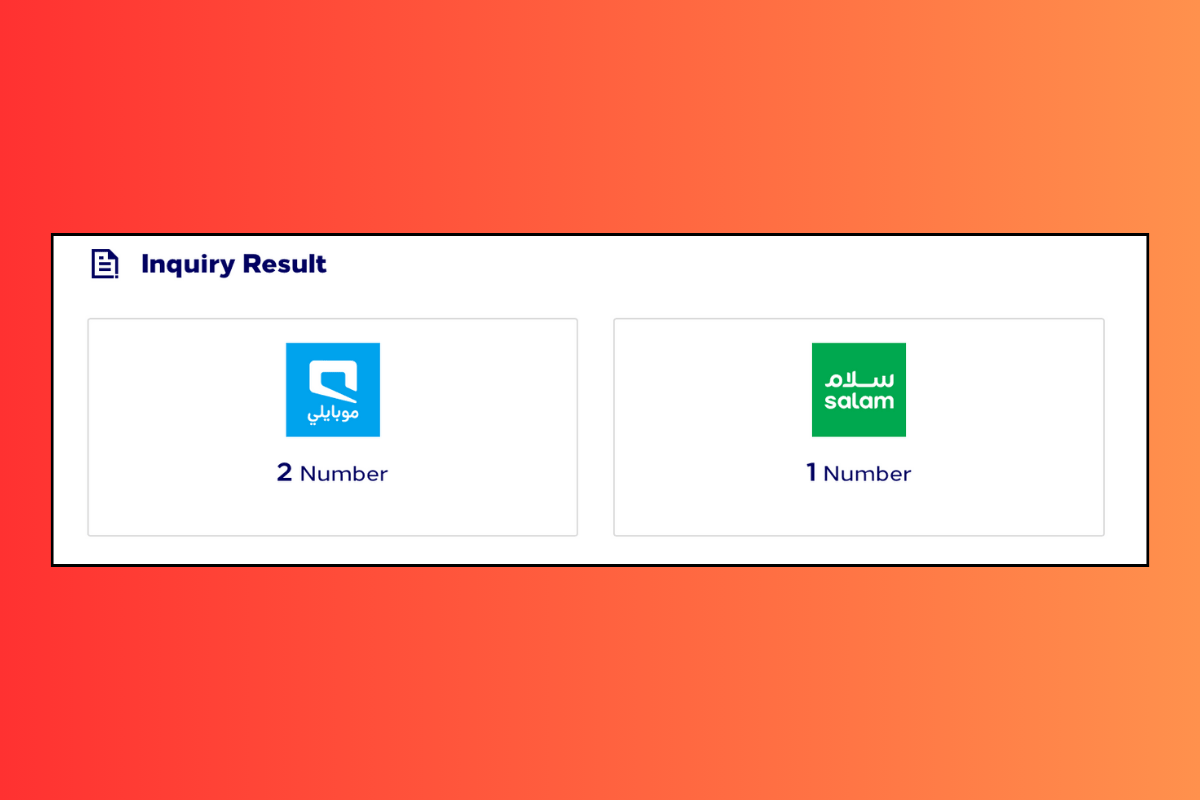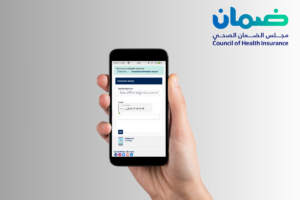Checking Your Iqama SIM Cards: A Comprehensive Guide
While living in Saudi Arabia, it’s important to be aware of the number of SIM cards registered under your Iqama (residency permit). Thankfully, with the help of CST’s (CITC) Mutasil portal, checking this has become an easy task. This article provides a simple step-by-step guide to help you understand how many Mobile and Data SIMs are registered in your name.
Why Should You Check?
Regularly checking the SIM cards under your Iqama is crucial. Unauthorized SIMs can lead to legal troubles or even fraudulent activities under your name. By keeping track of SIM card registrations, you protect your identity and comply with Saudi telecommunications regulations.
How to Check
You can check SIMs registered under your Iqama in two ways via the Mutasil Individuals portal:
Method 1: Checking the Total Number of SIMs
This method shows the total number of SIMs in your name across each network, but not the specific numbers.
Steps:
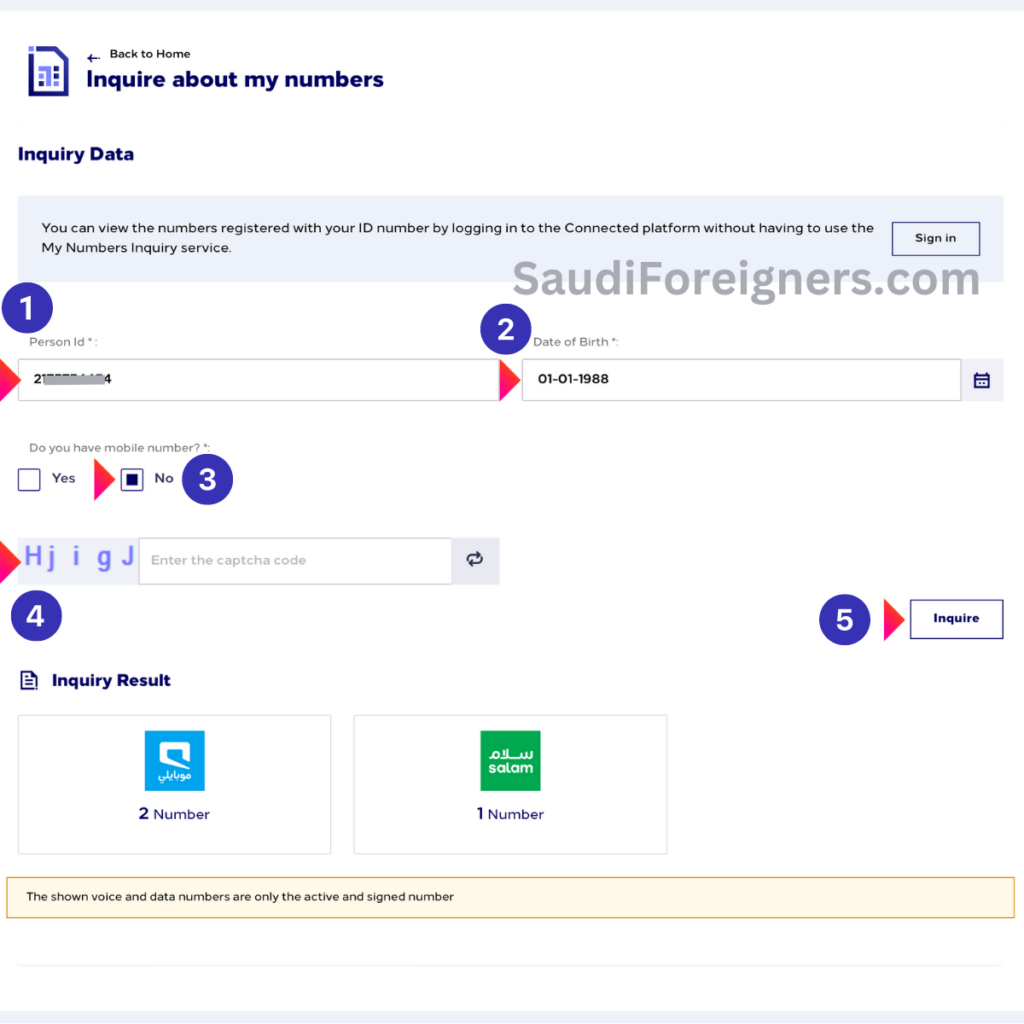
- Visit the Mutasil Individuals portal: Mutasil Portal
- Select ‘English’ for the language.
- Enter your 10-digit Iqama number in the ‘Person Id’ field.
- Select your date of birth.
- Answer ‘No’ to the question ‘Do you have a mobile number?’.
- Enter the image code displayed and click on ‘Inquire’.
- The portal will display the number of connections under your name in each Saudi mobile network.
Method 2: Checking Details of Your Mobile Numbers
This method provides detailed information about each mobile number registered under your name.
Steps:
- Visit the Mutasil Individuals portal: Mutasil Portal
- Select ‘English’ as the language.
- Enter your 10-digit Iqama number in the ‘Person Id’ field.
- Select your date of birth.
- Answer ‘Yes’ to the question ‘Do you have a mobile number?’ and enter your Saudi mobile number.
- Enter the image code displayed and click on ‘Inquire’.
- You will receive a verification code on your mobile; enter this code to proceed.
- The next page will show a detailed list of all numbers registered under your name in each network.
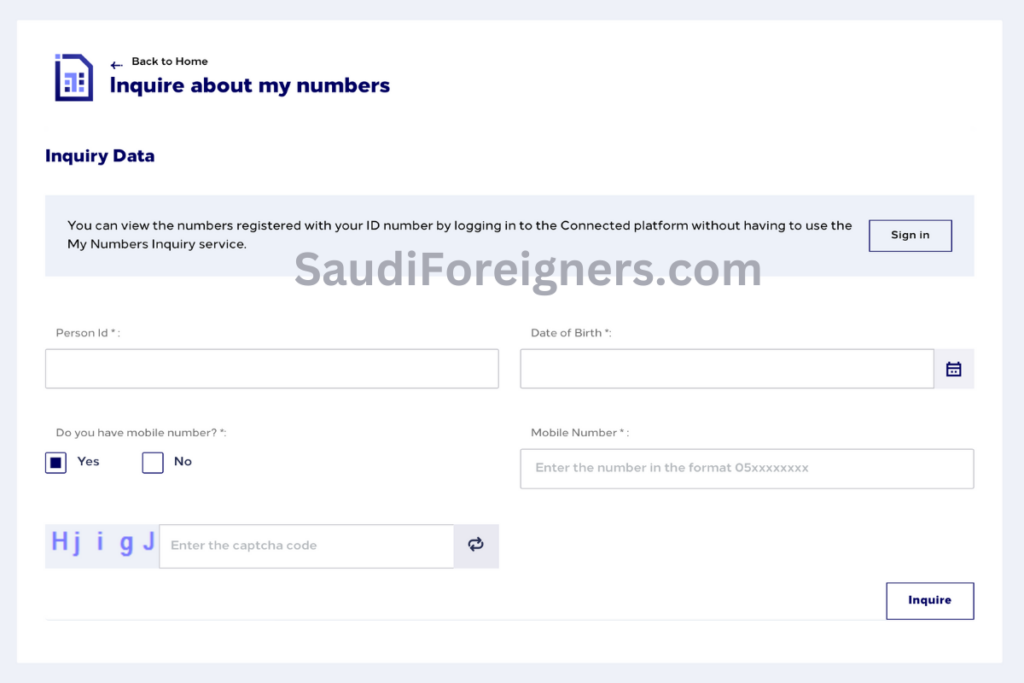
Conclusion
Regularly monitoring the SIMs registered under your Iqama is a necessary step for maintaining your security and compliance in Saudi Arabia. The Mutasil portal provides a user-friendly way to ensure that all SIM cards under your name are authorized and accounted for. Stay informed and protect your identity by checking your SIM registrations regularly!