Are you wondering what is the National Address in Saudi Arabia and how to register for it? Don’t worry. In this article, we will explain the National Address system in Saudi Arabia, why registering your address is essential, especially for expatriates, and provide a detailed step-by-step guide to help you through the registration process. Whether you’re new to the country or just haven’t registered yet, this guide will simplify everything for you.
Understanding the National Address System
The National Address system, implemented by the Saudi Post, is a comprehensive address coding system across Saudi Arabia. It assigns a unique code to every residence and business, including details like building number, street name, neighborhood, city, and postal code. This system is vital not just for postal services but also for government services, emergency services, utility services, e-commerce, and more.
Why Registration is Important
For expatriates living in Saudi Arabia, registering with the National Address system is essential. It’s a legal requirement, helping you stay compliant with local laws. A registered address is necessary for renewing your iqama and receiving government and commercial services like banking and postal deliveries.
Creating an SPL Account
Before you can register your National Address, you need an SPL (Saudi Post) account. Here’s how to create one:
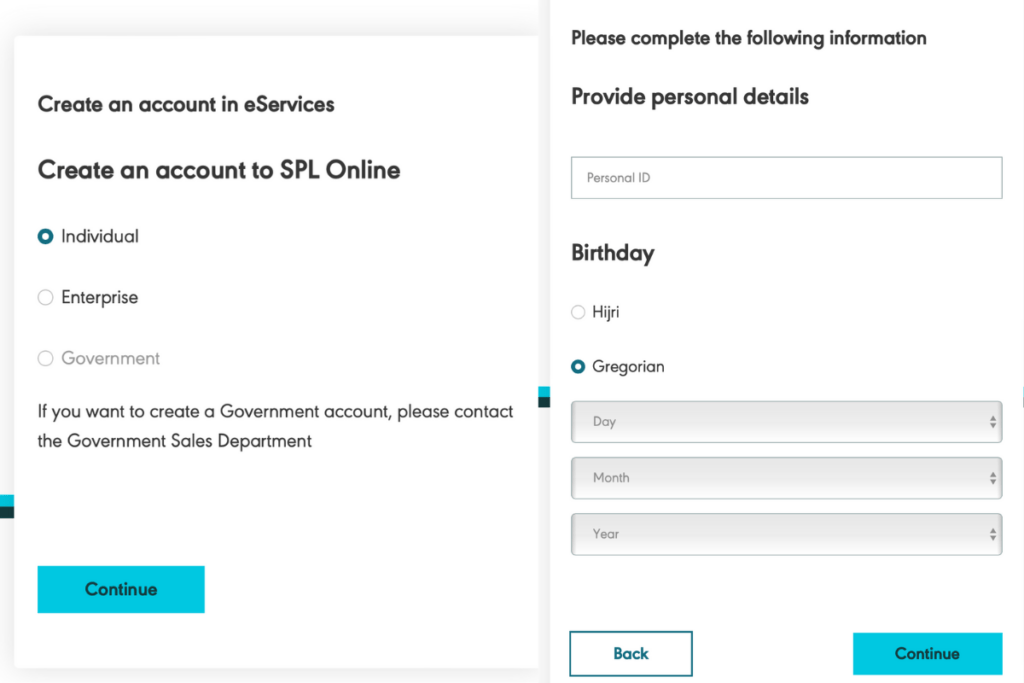
- Visit the SPL website: SPL Online.
- Select English as the language.
- Choose the “Sign-Up” option.
- On the account creation page, select “Individual” as the account type and click “Continue”.
- Enter your Iqama Number and Date of Birth, then click “Continue”.
- Provide your personal details:
- Mobile number
- Email ID
- Username
- Password
- After entering the information, click “Sign Up”.
- You’ll receive an activation code on your mobile. Enter this code to complete registration.
Congratulations, your SPL account is ready!
Registering Your National Address
Now that you have an SPL account, follow these steps to register your National Address:
- Go to SPL Online and log in.
- Look for the National Address registration option and click “Register now”.
- Select your location on a map. If using a mobile device, allow location access to locate your building.
- Click “Next: Building Details”.
- Enter your building details:
- Accommodation type (Apartment, Duplex, Villa)
- Floor number
- Property type (Own or Rent)
- Period of stay (Permanent or Temporary)
- Click “Next: Review and Confirm”.
- Review your data, agree to the terms, and click “Complete Registration”.
- Enter the verification number sent to your phone to complete the registration. You’ll receive a confirmation SMS.
Obtaining a Proof of Address
If you need a printout of your national address proof:
- Scroll down on the national address registration confirmation page.
- Click on “Show Address Proof” to get a copy of your national address proof.
Conclusion
Registering your National Address in Saudi Arabia is a straightforward process that ensures you are aligned with the country’s legal requirements and provides access to essential services. By following these simple steps, you can complete your registration quickly and efficiently.






